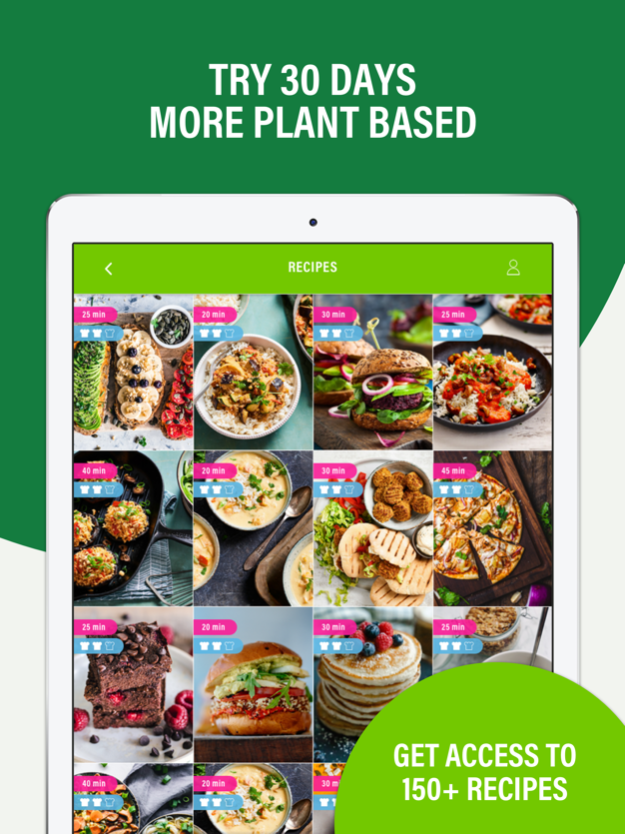Veggie Challenge 3.7.1
Continue to app
Free Version
Publisher Description
More than 500,000 people have already joined the FREE Veggie Challenge, a 30-day challenge to try a more plant-based diet. Pick the challenge of your choice (30 days less meat, 30 days vegetarian, or 30 days vegan), and start learning about the colourful rainbow of new flavours that more plants in your diet can bring.
Receive daily tips, rewards, hundreds of recipes, free coaching, and access to a vibrant and supportive community. The app provides daily challenges, helps you make weekly meal plans, calculates your impact, stores your favorite recipes, and brings cooking instructions straight to your kitchen. 100% free.
Are you up for the Challenge?
Apr 15, 2024
Version 3.7.1
- It is now also possible to change your language during an active challenge
- The Veggie Challenge is now also available for Dutch and French speaking people living in Belgium!
- Minor improvements and fixes
About Veggie Challenge
Veggie Challenge is a free app for iOS published in the Food & Drink list of apps, part of Home & Hobby.
The company that develops Veggie Challenge is ProVeg International. The latest version released by its developer is 3.7.1.
To install Veggie Challenge on your iOS device, just click the green Continue To App button above to start the installation process. The app is listed on our website since 2024-04-15 and was downloaded 1 times. We have already checked if the download link is safe, however for your own protection we recommend that you scan the downloaded app with your antivirus. Your antivirus may detect the Veggie Challenge as malware if the download link is broken.
How to install Veggie Challenge on your iOS device:
- Click on the Continue To App button on our website. This will redirect you to the App Store.
- Once the Veggie Challenge is shown in the iTunes listing of your iOS device, you can start its download and installation. Tap on the GET button to the right of the app to start downloading it.
- If you are not logged-in the iOS appstore app, you'll be prompted for your your Apple ID and/or password.
- After Veggie Challenge is downloaded, you'll see an INSTALL button to the right. Tap on it to start the actual installation of the iOS app.
- Once installation is finished you can tap on the OPEN button to start it. Its icon will also be added to your device home screen.